Gilde vs Gilde
Join the war!
Eure Gilde kämpft gegen andere um Macht und Überleben. Euer Ziel ist es, euer Territorium auszuweiten und dieses zu halten, eure Gilde aufzustufen und so Boni und Ruhm für alle Mitglieder zu erhalten. Jeden Tag muss eure Gilde in GvG neue Sektoren erobern und die verteidigen, die ihr bereits gehören. Am Ende des Tages (wenn der Countdown-Zähler endet) wird die Macht der Gilde entsprechend ihres Territoriums berechnet und diese dem Gildenlevel hinzugefügt. Je höher euer Gildenlevel, desto bessere Belohnungen erhaltet ihr!
Um teilnehmen zu können, müsst ihr Teil einer Gilde sein. Egal wie groß eure Gilde ist, sobald ihr mindestens die Eisenzeit erreicht habt, steht euch nichts mehr im Weg. Alle Kämpfe in GvG zählen übrigens auch in den PvP-Türmen, so dass ihr euch nicht zwischen Türmen und GvG entscheiden müsst.
GvG ist nur in der Browser-Version verfügbar.
Um die GvG-Karte anzuzeigen, klickt einfach auf das neue Symbol im Hauptmenü:

Gildenkarte der Kontinente

Alles spielt sich auf der Gildenkarte der Kontinente ab, welche einen eigens für die Gilden-Schlachten und -Kriegsführung gestalteten Kontinent darstellt. Die Karte ist in Provinzen eingeteilt, die von Flüssen und Bergen abgegrenzt werden. Jeder Bereich repräsentiert ein anderes Zeitalter.
Die Gildenkarte der Kontinente erlaubt euch einen schnellen Überblick über den Einflussbereich eurer Gilde in jeder Provinz und dient gleichzeitig als Einstiegspunkt in jene Kontinente, in denen eure Gilde militärisch aktiv ist. Im folgenden Bild könnt ihr beispielhaft das Gebiet eurer Gilde in grün sehen, während gegnerische Territorien rot dargestellt sind. Orange und weiße Bereiche zeigen indessen Territorien, die von NPCs verwaltet werden, und in die Spieler-Gilden erst noch vorstoßen müssen. Eure Gilde kann in einer Provinz kämpfen oder in allen – die Entscheidung liegt bei euch! Dennoch könnt ihr in einer Provinz immer nur Einheiten verwenden, die zum Zeitalter der Provinz passen. Beispielsweise können in der Provinz der Eisenzeit nur eben solche Einheiten und Güter der Eisenzeit verwendet werden.
Wenn ihr mit der Maus über eine Provinz fahrt, wird euch ein Tooltip angezeigt, der Informationen über das Zeitalter, die führenden Gilden und mehr enthält. Links oben in der Ecke könnt ihr zudem euren aktuellen Gildenrang sehen und ein Klick in diesen Bereich öffnet die Gilden-Rangliste. Ein Klick auf eine der Provinzen in der Gildenkarte der Kontinente bringt euch zur Provinz-Ansicht.
Alle Zeitalter Provinz
At the bottom of the map there is a smaller, special “All Ages” province. In this province you can use units from any era in your battles. You cannot use goods on this map - the siege costs, as well as the costs for placing defending armies, can only be paid with medals.
Provinzen
Die Provinz-Ansicht ist es, in der Schlachten ausgetragen werden. Von hier könnt ihr neues Gelände erobern, indem ihr einen Sektor belagert und anschließend mit Hilfe eurer Gildenmitglieder angreift.
Sektoren
Sektoren werden in der Provinz-Ansicht von Hex-Feldern repräsentiert. Eure Gilde muss Sektoren eroben – und sie gegen Invasoren verteidigen – um ihr Territorium zu erweitern. Das Erobern findet in zwei Phasen statt: Erst belagert ihr, dann greift ihr an!

Die Farben der Sektoren geben an, wem sie gehören:
- Grün - Eure Gilde
- Weiß - Neutrale NPCs
- Rot - Feindliche Gilde
Landezone
Wenn ihr die Provinz-Ansicht eines Zeitalters öffnet, werdet ihr einen dunklen Bereich bemerken, der nicht erkundetes Terrain darstellt. Der aktive Bereich hingegen bietet euch die Möglichkeit, mit eurer ersten Armee zu landen und das Hauptquartier eurer Gilde zu etablieren.
Welche Sektoren angreifen?
Wenn ihr anfänglich eine Provinz-Ansicht betretet, könnt ihr eine Belagerungs-Armee auf einem beliebigen Sektor der Landezone (weißer Bereich) oder einem Küstensektor neben oder im Gebiet einer feindlichen Gilde platzieren.
Sektor-Status

In der obigen Karte könnt ihr sehen, dass Sektoren unter Belagerung ein Symbol mit gekreuzten Schwertern anzeigen. Ein Schild-Symbol hingegen bedeutet, dass der Sektor geschützt ist, weil er kürzlich erobert wurde, und zurzeit nicht angegriffen werden kann. Geschützte Sektoren zählen zudem nicht für Belagerungs-Möglichkeiten – grenzt ihr lediglich mit einem geschützten Sektor an einen feindlichen an, könnt ihr diesen nicht belagern, bis der geschützte Status aufgehoben ist. Ihr müsst also so lange warten, bis ihr dort eine Belagerungs-Armee stationieren könnt.
Ereignisprotokoll
Das Ereignisprotokoll zeichnet alle Aktionen eurer eigenen und der feindlichen Gilden auf. Ihr könnt es aus der Provinz-Ansicht aufrufen, indem ihr auf den Protokoll-Button im Menü klickt.

Im Protokoll stehen euch drei verschiedene (Filter-)Tabs zur Verfügung:
- Wichtige Ereignisse
- Aktionen eurer Gilde
- Aktionen feindlicher Gilden
Per Klick auf einen der Tabs lasst ihr euch eine Liste der letzten Ereignisse anzeigen, und wo diese sich ereigneten. Ein Klick auf einen Eintrag zentriert die Karte über dem Sektor.

Sectors
You can view information about a sector by hovering your mouse over it in the province map. When you control a sector, you gain "power" which you can see in the sector's information. Different sectors provide more or less power and, as you gain power, this converts to experience points for your guild, which are used to increase your guild level.

The white color of the hex in the image indicates that the sector is controlled by a NPC. You can also see the guild's co-ordinates (handy for communicating strategies with your guild members!), power, and if the sector is under siege, information about the besieger is also displayed.
Sector options
When you click on a sector, the options displayed depend on whether the sector belongs to your guild, if an enemy guild controls it, or an NPC (in which case no options are shown). Pictured is an example of sector options for one of your own guild's sectors.

Clicking the Profile option will take you to your guild's profile, and Guild in Ranking will bring up the Guild Ranking screen.
Relocate HQ
Every day, your support pool bonus is applied first to your HQ, which gets the strongest bonus, and then to adjacent sectors, spiraling outwards. This makes your HQ a strategic center which your guild may wish to relocate on occasion. Clicking the Relocate HQ button will move your HQ to the chosen location, but this can only be done once per day. Note that the support pool bonuses for sectors will not change until the next daily calculation.
Grant freedom
If a sector is no longer strategically useful for your guild, you can choose to grant it freedom. This will result in the sector becoming controlled by an NPC, and a goods payout will be made to your guild treasury, which is based on the territory owned by your guild, and the number of siege armies it has placed. Remember that each "trusted" player can only grant freedom to four sectors per day.
Conquering a sector
Enter an enemy sector by clicking its hex and selecting the "view sector" option (skipping the "view sector" option when entering an NPC-controlled sector), and this will take you to the army management screen. At the top right of the screen is a space where you can deploy armies to the sector. There are two possible options for deploying armies: siege army (if you don't own the sector), and defense armies (if you do). As we are trying to conquer the sector, in this case you would want to deploy a siege army.
Deploying a siege army
Before you can begin attacking, you first need to stake a claim to the sector you want to conquer. Deploying your guild's first siege army costs goods, and the amount required which is shown when you hover over the deployment button.

Attacking a sector
Once you have laid claim to the sector you want, and deployed your siege army, the attacks can begin to conquer it! One single attack is unlikely to be enough and it may take many successive attacks to gain control of a sector. You need to use your own army to attack... you cannot attack with the siege army. Click the red defensive icon in the army management screen to view your enemy's defensive armies.
It's possible to have up to 8 armies defending a sector, and you need to defeat them all to gain control of the sector. In this case there are two defending armies. Each time you attack, your army will fight against a random defending army (you cannot choose which army to attack). Below the army's icon, you can see the army's health bar. The armies in the picture have 8 and 9 health respectively, which means they need to be defeated 17 times total in battle to be utterly destroyed and removed from your opponent's defending armies. Beware - you need to defeat each army multiple times for it to be completely destroyed. When you have killed all of your opponent's defending armies, your siege army moves in and becomes the sector's first defending army.
HINT: After you have beaten a defending army for the first time, the units in the army become visible when you hover your mouse over the army's icon in the army management screen. Once the army has received damage, the units in that army are visible to everyone. Another guild has laid siege to the sector I want / I own
You may find that another rival guild has laid claim to a sector you want or that belongs to your guild, and placed a siege army there. All is not lost! You can attack and destroy your enemies' siege armies in much the same manner as you destroy defending armies.
After you win a sector
After you have gained control of a sector, it is protected from attack for a period of time, until the end of the "day", which is indicated by a countdown timer at the top left of the province map. When the countdown reaches zero, the day ends and scores are calculated for the previous day. The protection is also lifted. It's in your interests to hold on to a sector until the timer runs out!
Defending a sector
Every day when the countdown runs out, scores are calculated for the previous day. You need to be holding on to a sector when the timer runs out for it to count! So, it's in your interests to hold on to a sector for as long as you can, or at least until the timer reaches zero.
When you conquer a sector you start with only one defending army (which was formerly your siege army). You can place up to seven additional armies in the empty slots, making a total of eight. But you need to pay goods to unlock each army slot, and the cost increases with every slot you unlock.
As with siege armies, units deployed to defensive armies belong to your guild and cannot be retrieved. As the cost of goods rises, a single person may no longer be able to afford to unlock slots, and so goods contributing to unlock slots go into a guild treasury, which holds goods until they are ready for use.
Under siege
When one of your sectors is under siege by an enemy, the sector will not produce power. Most actions are also blocked (placing a defending army, relocate HQ or grant freedom). So, it's in your guild's interest to kill off any armies that are besieging your sectors.
Support pool
Every guild has a "support pool", which gives bonuses in GvG warfare. A guild's support pool is calculated from the guild's level and certain buildings that its members have. It gives a percentage bonus to the attack and defense of all units of that guild in this sector.
The support pool is distributed among sectors controlled by a guild, with the guild HQ taking precedence, before adjacent sectors receive a bonus, and then sectors further away after that. You can see a support bonus by hovering your mouse over an army. Defending armies and siege armies can have a support bonus if they are in range. A guild's support pool is recalculated every day, when the countdown ends.
HINT: Your guild HQ has the highest support bonus, reducing the further away you get from your HQ.
Daily calculation
The daily calculation occurs at a set time every day. You can see from the countdown in your GvG province map how much time is left until the calculation is run. During the calculation, the following steps occur:
- Guild Level calculation.
- Guild ranking calculations.
- Support Pool/Support Bonus calculation
- Power is paid out.
- Attack protection on sectors is lifted.
- If you have relocated your HQ the previous day, the relocate option is reset and you are again able to move your guild headquarter.
Guild Levels
Leveling up your guild will improve its ranking and give bonuses to all its members. Some bonuses will help your guild in the GvG maps, and there are also player bonuses to be gained. You can view information about your guild’s level, and requirements for all levels, in the guild level window, which is accessible from your guild menu icon.
To see rewards and requirements, you can scroll through the levels using the arrows at the bottom of the guild level window.
How to level up your guild
In order to level up your guild you need to gather power. You gain power by acquiring and holding onto territory. Every sector you control gives power and, at the end of each day, your guild's power points are calculated and added to your guild's total, which contribute towards leveling up your guild.
Guild bonuses - As you increase your guild's level, the following bonuses for your guild will also increase:
Prestige bonus - Adds prestige to the guild’s daily prestige ranking
Support pool bonus - Adds to the guild’s support pool (attack/defense bonus in GvG)
Player bonuses - Some levels will also provide a player bonus.
Recruitment boost - Reduces the time needed to recruit units (new times are shown in the recruitment screen), and healing times for units.
Research boost - Gives additional Forge Points each day in your town hall.
Construction rebate - Reduces coin and supply cost of all buildings by a percentage (the original cost is shown in the research tree, and the reduced cost is displayed in the building menu).
Guild rankings
Two GvG rankings exist: guild ranking, and map ranking. The guild ranking is global and determined by the amount of prestige points a guild has, which your guild can gain from the level bonuses obtained while leveling up your guild. Provinces also have their own map ranking, which is ordered by guilds' power gained in that province map. Getting to the top of the map ranking will not only increase your guild's fame and notoriety, but it also provides its own benefits.
Every day after the new map rankings are calculated, a power bonus is given to the top 3 guilds. The bonus is as follows:
Top guild - 15%
2nd place - 10%
3rd place - 5%
Guild Rights & Treasury
Guild rights
Not all GvG actions are available to all players. The following actions require the guild member to have the "trusted" right:
- Unlocking a defending army slot.
- Replacing an army
- Deploying or deleting a siege army
- Grant freedom (you can only do it 4 times per day)
- Relocate headquarter
Guild treasury
As your guild conquers and expands its territory, goods cost rise. Your whole guild may need to contribute goods to pay for new army deployment and unlock defense slots, and this is where the guild treasury comes in. When you attempt to place an army, you are first taken to the unlock screen, where you can contribute to - your guild's treasury.
In the image below, 30 iron and cloth are required, and as you can see that they are already available in your guild treasury, because the number is shown in green. Also needed are ebony, jewelry and limestone, which the guild need to collect and pay in order to unlock this slot. Buttons beside the good requirement show what you as a player are able to contribute: in this case, 15 jewelry and 15 limestone. And you could also use Diamonds to purchase ebony for your guild. Only when all required goods are available can the slot be unlocked.
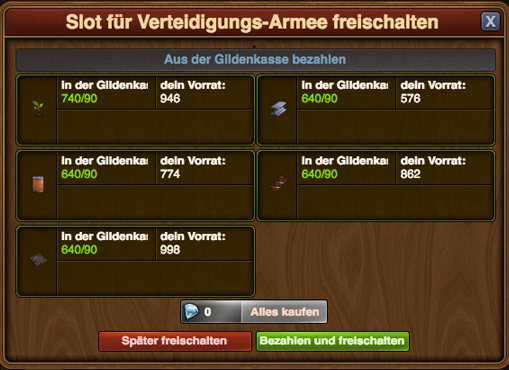
HINT: Granting freedom to a sector your guild no longer wants will also result in goods being paid to your guild's treasury
You can also donate goods to your guild's treasury whenever you feel like it in the Treasury screen.
GvG Terms
Here is a list of GvG-related terms that might be useful to know:
Attack protection - After conquering a sector, it cannot be attacked until the next daily calculation. Also, unless it is a HQ, this sector does not count for placing siege armies and attacking until the next daily calculation.
Average power - The average power of a sector in the province.
Besieged, under siege - A sector that holds a siege army. Besieged sectors do not produce power, and most actions are blocked (like placing a defending army, relocate HQ or grant freedom).
Construction Rebate - According to the level of the guild, all guild members get a discount on the coins and supply costs of their buildings.
Coordinates - A unique identifier for every sector on the province map.
Daily Calculation - At the end of every day, during the daily calculation, power is paid out, and attack protection is lifted.
Defending Army - A sector can hold up to 8 defending armies. If the sector gets attacked, each of these armies has to be defeated 10 times.
Grant Freedom - When a guild “grants freedom” to one of their sectors, it and all defending armies in it will become controlled by an NPC again. The guild will gain a few goods for doing so.
Guild Continent Map - The map in which the provinces are located. Entering GvG will lead you there.
Guild Level - The accumulated power of the maps will contribute to the guild level. Whenever enough points are gathered, the guild levels up and unlocks bonuses for their members.
Guild Ranking - A ranking that displays all guilds sorted by their prestige.
Guild Treasury - The guild treasury holds goods that are contributed by the players and certain events/actions. The treasury is used to pay goods for unlocking slots or placing siege armies.
Guild versus Guild - The official name of the feature is “Guild versus Guild”.
Guild’s area - The sectors controlled by a guild in a province.
GvG / GVG - Abbreviation for “Guild versus Guild”.
Headquarter - The first sector a guild conquers on a map will hold the headquarter. The headquarter can be moved to other sectors. It is important for the distribution of the support bonuses. Also, from a headquarter siege armies can always be placed (there is no 24-hour-protection).
HQ - Abbreviation for headquarter.
Landing Zone - A defined area of sectors in every province in which new guilds entering the map can start and place their initial siege army.
Map Ranking - Every province has a map ranking that displays the guilds sorted according to their daily power.
NPC - “Non-playing character” – if a sector is not controlled by a guild, it is controlled by a NPC instead.
Owner - Either the guild or the NPCs name of whoever owns that sector.
Power - A sector produces power during the daily calculation for the guild that owns the sector.
Prestige - Prestige is calculated from the level of a guild and the daily power. It is used for the global guild ranking.
Prestige Bonus - According to the level of the guild, every day the guild will get a certain amount of prestige.
Province - The guild continent map holds the provinces in which the guilds fight. There is one province for each age, meaning only units and goods from that age are used.
Province’s age - The age of a province; according to our normal ages in the game. In a province, only goods and units from the province’s age can be used.
Recruitment Boost - According to the level of the guild, the recruitment and healing times of units are reduced for all guild members.
Relocate Headquarter - A guild can relocate its headquarter; effectively, the headquarter gets put on to another sector of their territory, as long as neither of the two sectors is under siege.
Research Boost - According to the level of the guild, all guild members receive - Every province holds a large number of sectors. Guilds battle for control of these sectors. A sector provides power.
Siege Army - One member of a guild has to place a siege army on an enemy sector first. Placing a siege army requires goods. Only after placing the siege army the defending armies in that sector can be attacked by members of the guild. Note that the siege army itself does not attack, but it can be attacked and defeated.
Support Bonus - All defending armies in a guild’s sector or a siege army can get a buff. That buff is called “support bonus”. It is calculated from the support pool, the support factor and the distance to the headquarter.
Support Factor - A unique factor for every province; support pool / support factor = total support bonus of that province
Support Pool - All guild members contribute with certain buildings to the guild’s support pool. The support pool and the support factor of a province define the total support bonus for the guild in that province.
Support Pool Bonus - According to the level of the guild, the guild’s support pool is increased.
Unlock - Opening up another slot for a defending army (up to 8 in total). This action requires goods.
Unlocked Slot - A slot that was unlocked and can take a defending army now.
