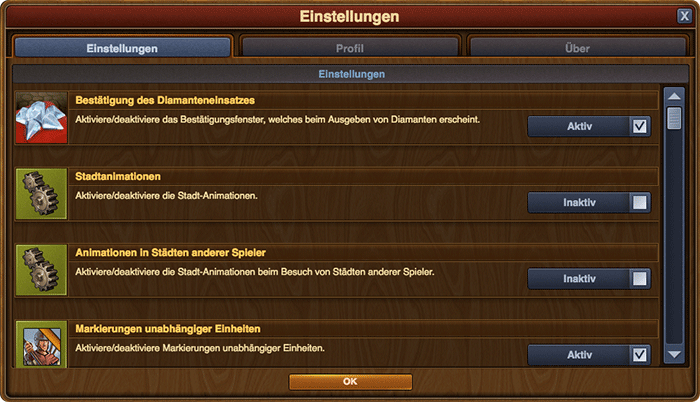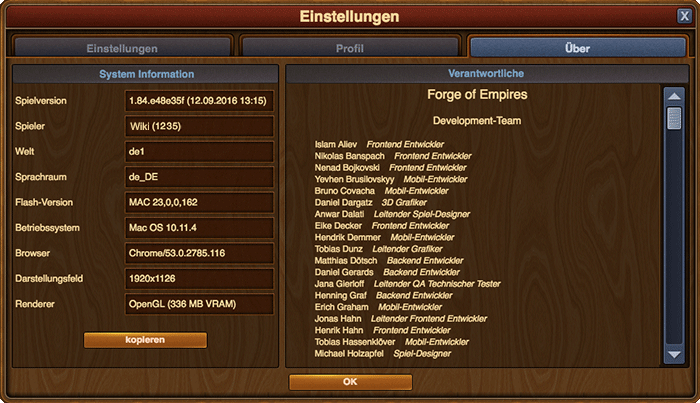Einstellungen-Menü: Unterschied zwischen den Versionen
Zur Navigation springen
Kiwi (Diskussion | Beiträge) K (Kiwi verschob die Seite Settings menu nach Einstellungen-Menü) |
Keine Bearbeitungszusammenfassung |
||
| (4 dazwischenliegende Versionen von 3 Benutzern werden nicht angezeigt) | |||
| Zeile 1: | Zeile 1: | ||
Hier findest du Spiel- und Profileinstellungen | |||
== Einstellungen == | |||
Hier findest du verschiedene Anzeige-Optionen für deine Stadt und die Bestätigung des Diamanten-Einsatzes. Wenn du auf einem älteren System spielst, ist es hilfreich ein paar Animationen abzustellen. | |||
[[File:Settings 1.PNG]] | [[File:Settings 1.PNG]] | ||
| Zeile 12: | Zeile 9: | ||
{| style="width: 100%;" | {| style="width: 100%;" | ||
! style="text-align: center; font-weight: bold; background-color: #003366;" | | ! style="text-align: center; font-weight: bold; background-color: #003366;" | Einstellungen | ||
! style="text-align: center; font-weight: bold; background-color:#003366" | | ! style="text-align: center; font-weight: bold; background-color:#003366" | | ||
|- | |- | ||
| style="text-align: center; background-color: #003366;"| [[File:Setting icon.PNG|link=]] | |||
| style="text-align: center;" | Animationen: Deaktiviere oder aktiviere Animationen. | |||
|- | |- | ||
| style="text-align: center; background-color: #003366;"| [[File: DiamondUse.PNG|link=]] | | style="text-align: center; background-color: #003366;"| [[File: DiamondUse.PNG|link=]] | ||
| style="text-align: center;" | | | style="text-align: center;" | Bestätigung des Diamanteneinsatz: Erhalte eine Warnung, bevor du Diamanten einsetzt. | ||
|- | |- | ||
| style="text-align: center; background-color: #003366"| [[File:Icon unattached.PNG|link=]] | | style="text-align: center; background-color: #003366"| [[File:Icon unattached.PNG|link=]] | ||
| style="text-align: center;" | | | style="text-align: center;" | Markierung unabhängiger Einheiten in der Armee-Organisation. | ||
|} | |} | ||
In der zweiten Hälfte der Einstellung kannst du die Links zum Wiki, Forum, Support und zu unseren sozialen Medien finden. | |||
[[File:Settings 1b.png|700px]] | |||
== | == Profil == | ||
Hier kannst du deine E-Mail-Adresse und dein Passwort ändern. | |||
[[File:Settings 2.PNG]] | [[File:Settings 2.PNG]] | ||
== | == Über == | ||
Informationen über die Version des Spiels und deren Entwickler, sowie dein System. | |||
[[File:Settings 3.PNG]] | [[File:Settings 3.PNG]] | ||
Aktuelle Version vom 14. Juni 2017, 10:27 Uhr
Hier findest du Spiel- und Profileinstellungen
Einstellungen
Hier findest du verschiedene Anzeige-Optionen für deine Stadt und die Bestätigung des Diamanten-Einsatzes. Wenn du auf einem älteren System spielst, ist es hilfreich ein paar Animationen abzustellen.
| Einstellungen | |
|---|---|
| Animationen: Deaktiviere oder aktiviere Animationen. | |

|
Bestätigung des Diamanteneinsatz: Erhalte eine Warnung, bevor du Diamanten einsetzt. |
| Markierung unabhängiger Einheiten in der Armee-Organisation. |
In der zweiten Hälfte der Einstellung kannst du die Links zum Wiki, Forum, Support und zu unseren sozialen Medien finden.
Profil
Hier kannst du deine E-Mail-Adresse und dein Passwort ändern.
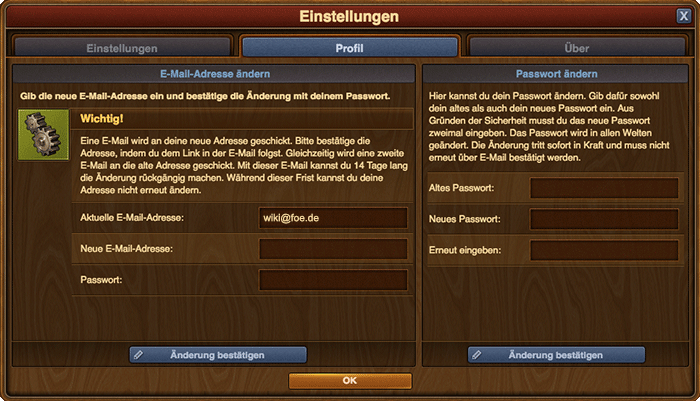
Über
Informationen über die Version des Spiels und deren Entwickler, sowie dein System.